Microsoft Teams Unbundling Explained
July 24th, 2024 by admin

In April 2024, Microsoft launched updated editions of its Microsoft 365 and Office 365 subscription services, which now do not include the business collaboration chat platform Teams. This change comes six months after it unbundled M365/O365 and Teams in Europe amid a possible EU antitrust fine.
Starting April 1, 2024, for new customers, Microsoft has introduced standalone pricing for Teams. Additionally, Office packages without Teams will be available at new price ranges. For existing customers who are already subscribed to Microsoft 365 or Office 365 suites that include Teams, there will be additional choices available. They can continue to utilize, renew, upgrade, and modify their existing plans without any disruption. They will also have the flexibility to transition to suites that do not include Teams on their contract renewal or anniversary dates. Additionally, they can add new user subscriptions to suites that do not have Teams or to the new standalone Teams offering at any time, even if they are already using suites with Teams.
Below is Microsoft’s new licensing structure for existing Enterprise (E1/E3/E5) and Business suites with Teams and without Teams:


The financial impact of these changes on customers boils down to their unique business objectives and how different types of employees will be using the licenses. The uncoupling provides more freedom for new customers to mix and match Enterprise and Business subscriptions, as well as options to add on Teams later, but pricing may increase.
Microsoft Teams Voice – Important Considerations When Evaluating Subscription Changes
Voice options are a crucial component of Microsoft Teams. Using Teams for telephony, or MS Teams Voice, is becoming more widespread. But according to Metrigy, an overwhelming majority of the 300 million monthly active Teams users are not yet public switch telephone network (PSTN) enabled. With only 17 million reported monthly active PSTN-enabled Teams Phone users, organizations have a big opportunity to integrate telephony into Teams and streamline their operations.
Organizations can realize several benefits by integrating their cloud phone system and/or cloud contact center with Teams, including:
- Streamlined communications and collaboration within Microsoft Teams
- PSTN calling using a laptop, desktop computer, phone, tablet, Teams-enabled devices such as headsets or desk phones, or existing hardware investments
- Support for distributed working environments, including remote team members and home-based contact center agents
- Flexibility to assign voice services and feature sets by users or workgroups
- Advanced value-added UCaaS capabilities such as fax, SMS/MMS (in supported countries), barge/monitor/whisper, compliance call recording, ring groups, and more
With these benefits in mind, it's essential to evaluate the different Microsoft Teams Voice options available to ensure that an organization is taking full advantage of the platform's capabilities and making informed decisions that align with their business needs.
MS Teams Voice Options
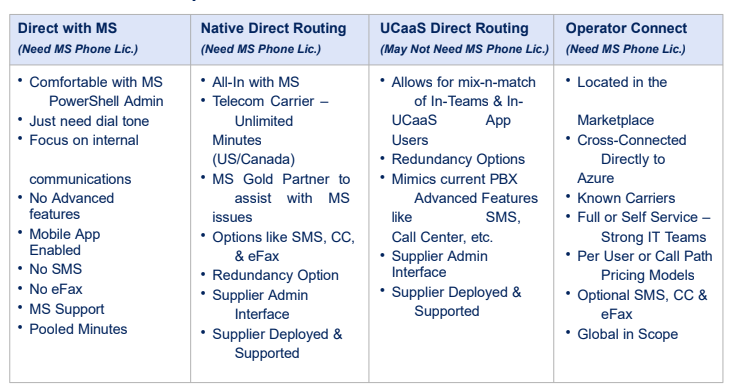
Microsoft Direct Routing
Microsoft Direct Routing is a feature that enables organizations to connect their on-premise telephony infrastructure to Microsoft Teams Phone, allowing users to make and receive external phone calls. To utilize Direct Routing, organizations need to configure a supported Session Border Controller (SBC) to connect to Teams Phone and the Public Switched Telephone Network (PSTN). This setup ensures that incoming and outgoing calls are routed through the Microsoft Teams client for end-users. This option offers flexibility by allowing organizations to use their existing telephony infrastructure with Teams, providing options to connect to various PSTN trunks and third-party telephony equipment. It is essential to note that Microsoft Direct Routing requires specific licensing, including Teams Phone, Microsoft Teams, and Audio Conferencing licenses for users. Additionally, Direct Routing supports users who are licensed for the Microsoft Calling Plan, offering organizations different options to meet their telephony needs within Microsoft Teams.
There are three types of Microsoft Direct Routing:
On-Premise Direct Routing
- Examples: Ribbon, AudioCodes, Oracle SBC,
- Deployment options include Self-Install or SOW as Professional Services
- Uses customer’s existing PSTN Voice Carrier
Native MS Direct Routing
- Examples: SCB Global, CallTower, TeligentIP, UniVOIP
- MS Gold Partner & CSP (Communications Service Provider)
- Easy admin interface
- Redundancy options
UCaaS Native Direct Routing
- Examples: Vonage, Dialpad, 8×8, RingCentral
- Loads a proprietary client within MS Teams and uses its own carrier network
- Offers extended feature set
- Different techniques:
- Native
- Plug-In
- Softphone Cross Launch
Microsoft Operator Connect
Another path to voice-enable Teams is Microsoft Operator Connect. This is a service that allows businesses to enable PSTN calling directly from their current carriers within Microsoft Teams. This service simplifies communication by letting users make calls on Teams using their existing phone service providers, rather than relying on online connections.
Operator Connect facilitates the integration of PSTN calling services and Session Border 4 Controllers (SBCs) managed by the operators, streamlining management and reducing hardware costs for businesses. Users can connect their phone numbers to Teams, manage calling plans, and configure call routing within the Teams Admin Center.
Here are some key benefits of Operator Connect:
- Can use existing operator contracts for easy connections
- Operator-managed infrastructure
- Enhanced support and reliability through shared service level agreements (SLAs)
- Users can seamlessly switch between calls via carriers and internet-based video without interruptions
Suppliers offering Microsoft Operator Connect include BCM One, CallTower, and Fusion Connect.
Conclusion
The Microsoft unbundling changes can seem daunting, but also present an exciting opportunity to evaluate new subscription models that best meet your employee and customer experience needs. We are here to help create a clear path forward and to increase your success and value to your own customers.
For more information, call us at 858-646-4600 or fill our contact form!
Posted in: Solution